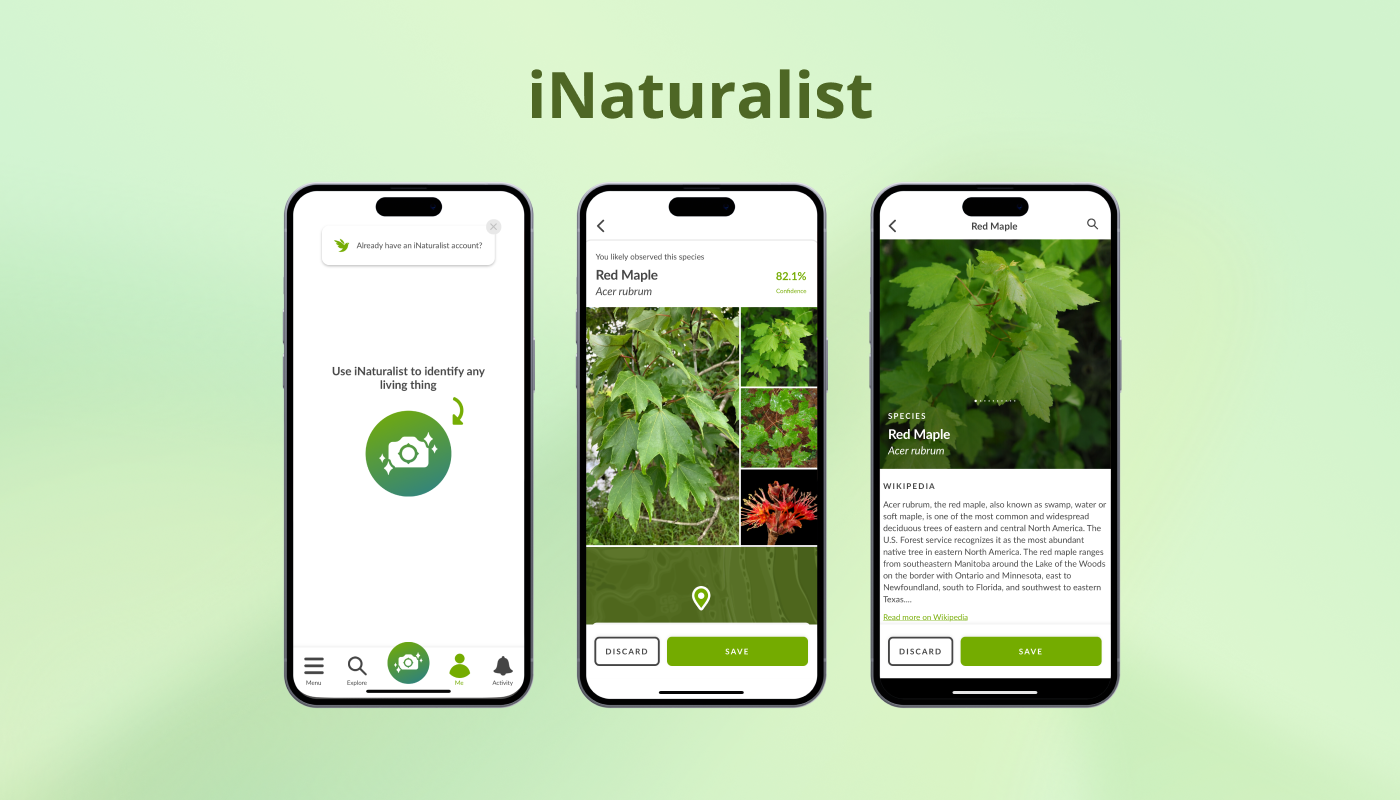The best plant identification apps make it easy to figure out what’s growing around you, and even give tips for keeping your own greenery healthy. After testing and comparing several options, the standouts are PlantIn, LeafSnap, Blossom, iNaturalist, Flora Incognita, Plantum, and Flora. With just a quick photo, they can tell you what you’re looking at, how to care for it, and sometimes even why its leaves are throwing a fit.
For this article, we’ve tested all seven apps in different scenarios: five popular houseplants, five trees, and five plant health challenges. We'll show which of them deliver the most reliable results, which give useful care tips, and which are just plain fun to use. Read on to find your perfect companion for exploring the green world around you!
Why Identifying Plants Has Never Been Easier
Let’s take a quick trip back in time. Identifying greenery used to mean years of study, field practice, and endless illustrated tomes. It required patience, a sharp eye, and a lot of trial and error. Today, that process has changed completely. Thanks to AI, all you need is your smartphone—no powerful computer, no library of books. Point the camera at a leaf, flower, or tree, and within seconds, you have the answer.
It’s not just about speed, it’s also about accessibility. You don’t need a powerful laptop, a microscope, or a library of dusty tomes. The best plant apps bring the knowledge to your fingertips. Suddenly, exploring nature (or even your own backyard) feels a little more magical, a lot less intimidating, and surprisingly fun.
How We Tested the Apps
We wanted to see how these best plant identification apps perform in real life, not just in theory. So we designed three quick tests:
- Houseplants: Five everyday indoor favorites like fiddle-leaf figs and Chinese money plants to check everyday ID reliability.
- Trees: Five iconic North American species, including red maple and white oak, to see how apps handle outdoor conditions.
- Diseases: Five common issues, like powdery mildew and spider mites, to evaluate diagnostic features.
For each test, we snapped multiple photos from different angles and lighting. We measured accuracy, ease of use, extra features like care tips or toxicity alerts, and how well each app worked on iOS and Android.
What Is the Best Plant Identification App (Top 7)
Most Accurate
PlantIn

If you want precision, this is it. Based on our tests, PlantIn was the most accurate of all. We’ll even go as far as to tell you that it’s the best plant ID app for anyone serious about keeping their green friends happy. And it’s not just us saying that—PlantIn has been featured as Apple’s App of the Day in over 40 countries, including the UK, Ireland, and Australia, and consistently holds the #1 spot among plant apps in the U.S..
It goes beyond recognizing the species by offering in-depth care tools, disease detection, and even expert help from real botanists. Basically, you’ll have everything you need all in your pocket.
Platforms: iOS, Android, Web
Developer: Vortemol Limited
Features:
- Plant and mushroom ID
- Plant diagnosis
- Real botanist advice
- AI care tips
- Light meter, watering calculator, pot meter
- Moon calendar
- Blog & guides
- Care reminders & custom care plans
- Community feed
Best Wiki Info
Flora Incognita

Flora Incognita pulls verified data directly from sources like Wikipedia and other research databases. You’ll get detailed taxonomy, preferred growing conditions, and even conservation status. It’s not designed for care tracking, but if you’re curious about the “why” behind what grows near you, this is the app for you.
Platforms: iOS, Android, Web
Developer: Patrick Maeder
Features:
- Free and ad-free
- Plant identification
- View species that grow in your area
- Earn badges
- Track your observations
- Participate in real research projects
Best Disease Diagnosis
Plantum

It’s not the best plant diagnosis app we tested, but we put it as the best one because Plantum gives you options. You can snap a photo and use the AI diagnosis tool. Or you can get in touch with a real botanist for advice. Sure, the diagnosis features are behind a paywall (like with many apps), but having everything in one place—ID, care tips, and expert input—makes it a handy safety net for anxious plant parents.
Platforms: iOS, Android, Web
Developer: AIBY
Features:
- Plant & mushroom ID
- Plant diagnosis
- Real botanist advice
- Express AI consultations
- Light meter, watering calculator, pot meter
- Blog & guides
- Care reminders & custom care plans
Best Design
Blossom

Blossom wins for looks. It’s clean, friendly, and easy to use, but it’s more than just pretty. The app combines identification, plant health guidance, and short, helpful articles. The free version is limited, so you’ll need a subscription to unlock the good stuff—but if you like your tech stylish and your succulents thriving, this one’s worth it.
Platforms: iOS, Android, Web
Developer: Mosaic S.r.l.
Features:
- Plant ID
- Health diagnosis
- Blog & guides
- Care reminders
Best Free Plant Identifier App
iNaturalist
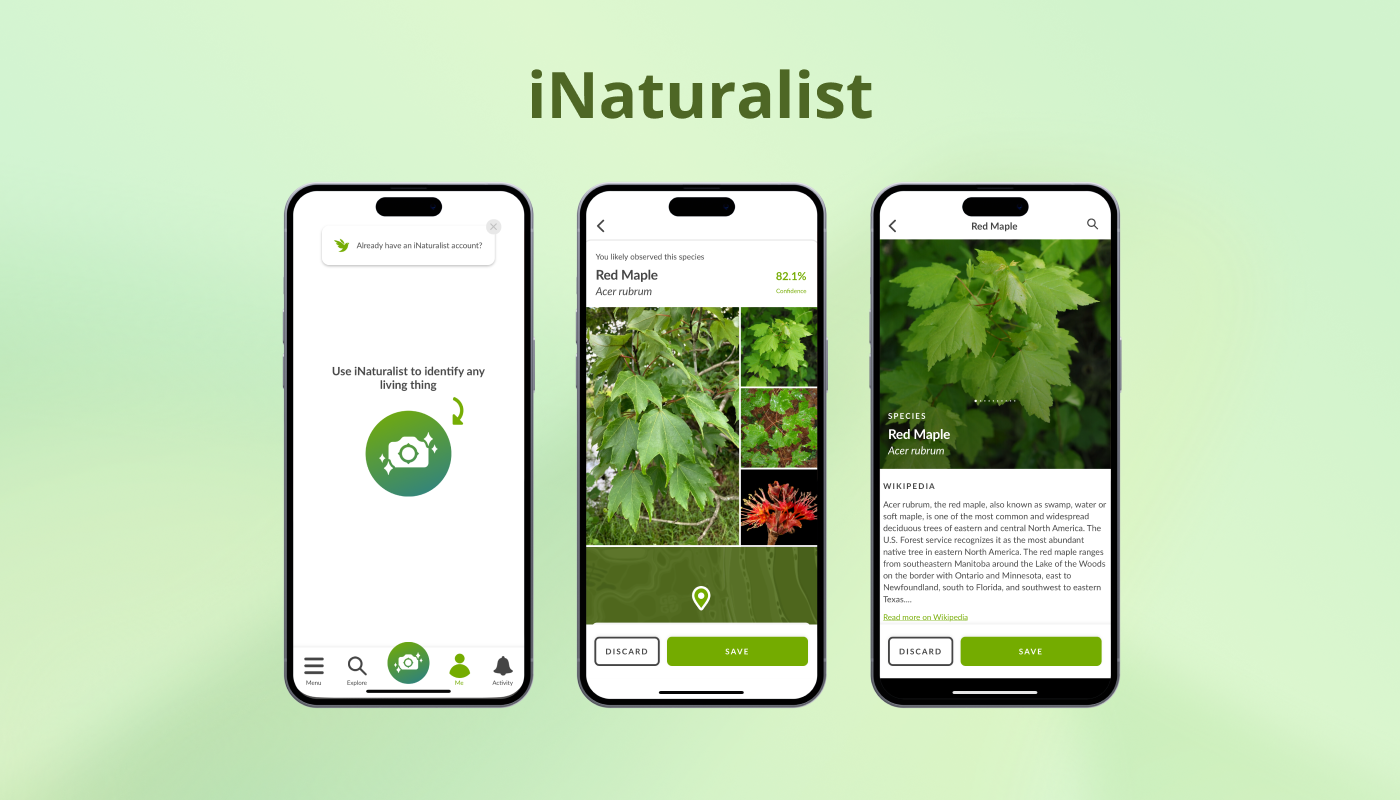
If you want something free that still feels powerful, iNaturalist is your best bet. What started as a UC Berkeley project has grown into one of the world’s largest biodiversity communities. Every time you snap a plant, fungus, or bug, your photo helps science. We used the new app for testing. It’s cleaner, faster, and easier to navigate than the classic one.
Platforms: iOS, Android, Web
Developer: iNaturalist
Features:
- Identify plants, fungi, animals, and birds
- Community sharing and confirmation
- Global species maps
- Contribute to biodiversity research
For Android
LeafSnap

It works on both major platforms, but it runs especially smoothly on Android. Accuracy is solid, though the app is a bit ad-heavy in its free version. Premium unlocks extras like mushroom and insect ID. Overall, it’s a good mix of reliability and practicality—just bring a little patience for the pop-ups.
Platforms: iOS, Android, Web
Developer: APPIXI COMPANY LIMITED
Features:
- Plant ID (free)
- Mushroom & insect ID (premium)
- Plant diagnosis
- Guides
- Water calculator
- Care reminders
For iOS
Flora

Flora leans into fun. It gamifies plant care with daily quests, community features, and collectible “DigiPlants” in your personal FloraDex. The cheerful koala mascot keeps things light, and its AI doctor helps you troubleshoot issues fast. It performs especially well on iOS, though it’s available for Android too.
Platforms: iOS, Android, Web
Developer: MWM
Features:
- Plant ID
- AI plant doctor
- Fun quests & community features
- Care reminders
- Produces real-world plant care products (like grow lights and misters)
What Is the Best Free Plant Identification App for iPhone
If you’re on iPhone, you actually already have a free option built right in: Visual Look Up in the Photos app. It’s quick, convenient, and perfect for casual use, though it won’t give care tips or disease checks.
As for third-party solutions, iNaturalist and Flora Incognita are excellent free tools with no paywalls. iNaturalist also connects you to a community for confirmation, while Flora Incognita offers highly accurate results backed by scientific data.
If you want extra features like watering reminders, disease checks, and more in-depth care guidance, PlantIn is worth considering. While it isn’t entirely free, its identification tool is very accurate, and the care tools are something you won’t get with completely free apps.
Best Plant Identification App for Beginners vs. Experts
When it comes to choosing the best app, it’s less about skill level and more about what you actually need. If you’re just curious about what’s growing around you and want quick, reliable identifications, iNaturalist and Flora Incognita are excellent choices. They focus purely on plant ID—simple, accurate, and free of extra features you might not need.
If you’d rather have everything in one place—identification, care reminders, plant tracking, and problem diagnosis—then apps like PlantIn, LeafSnap, Blossom, Plantum, and Flora are the better fit. They’re easy enough for beginners to navigate but packed with tools that more experienced plant lovers will appreciate, too.
Best Plant Identifier App Compared
To help you compare our top picks at a glance, here’s a quick overview of what each one offers:
| App |
Price |
Best for |
Ease of Use |
Accuracy Score (Based on Our Tests) |
| PlantIn |
Freemium |
All-in-one care + ID |
Easy |
100% |
| iNaturalist |
Free |
Learning & science |
Easy |
90% |
| Flora Incognita |
Free |
Learning local flora |
Easy |
90% |
| LeafSnap |
Freemium |
Care and identification |
Easy |
85% |
| Blossom |
Freemium |
Reading plant-related content and care |
Easy |
80% |
| Plantum |
Freemium |
Disease detection |
Easy |
70% |
| Flora |
Freemium |
Staying consistent with care by completing daily quests |
Easy |
70% |
How Accurate Are Plant ID Apps?
So, how accurate are the best plant identification apps, really? In our tests, most were impressively close to perfect—especially with common species. When the lighting was good and the photo clear, top performers like PlantIn and Flora Incognita nailed nearly every result.
Accuracy usually comes down to two things: how good your photo is and how much data the app’s AI has seen. Common houseplants and trees are generally the easiest; rare or hybrid species can be trickier. On average, we saw around 85–100% accuracy for everyday greenery. That’s solid for quick IDs or casual learning, especially if you cross-check when something feels off.
So yes, the best plant apps are surprisingly reliable. Give them a clear photo, good light, and maybe a second opinion now and then, and they’ll rarely lead you astray.
Tips for Using Plant ID Apps
Plant ID apps are powerful, but they’re not magic. A few simple habits can make a big difference in how accurate and helpful your results are.
Cross-check when unsure
Your app might not be right 100% of the time. If something looks off, try scanning the same plant with another app. For example, compare results from PlantIn and iNaturalist. It only takes a minute and helps you catch mislabels.
Take clear photos
Good lighting is key. If the app supports multiple photos, snap a few angles. Take pictures of the leaves, flowers, and the whole plant if possible. Avoid blurry or shadowed shots, and your chances of getting a correct ID go way up.
Keep context in mind
Where and when you took the photo matters. Some apps consider location and season, but others don’t. If you’re still unsure, post your photo on a plant community like r/whatsthisplant—people there are great at spotting details AI might miss.
Watch out for “free” trials
Some products start free but quickly switch to paid plans. Always check the fine print or set a reminder to cancel before the trial ends.
Results From Testing the Best Plant Apps
There’s a big difference between scanning perfect stock photos and trying to identify a plant in your own yard. To find out which apps actually deliver in the wild, we ran a few hands-on tests. Without further ado, here are the results!
The Houseplant Challenge
For this test, we used five popular indoor plants:
- Fiddle-leaf fig (Ficus lyrata)
- Chinese money plant (Pilea peperomioides)
- Rattlesnake plant (Calathea lancifolia)
- Inch plant (Tradescantia zebrina)
- Wax plant (Hoya carnosa)
Most apps handled houseplants really well. PlantIn was spot-on with all five and immediately offered care tips after each scan. Flora Incognita also got everything right, showing how reliable it is for a free product. iNaturalist missed just one (the wax plant), but otherwise did great. Blossom and LeafSnap also had a perfect streak for houseplants, while Flora and Plantum each missed one—the rattlesnake and inch plant, respectively.
In short, houseplants were the easiest category for everyone, with most apps reaching near-perfect accuracy.
The Tree Challenge
Next, we tried five well-known North American trees:
- Red Maple (Acer rubrum)
- White Oak (Quercus alba)
- American Beech (Fagus grandifolia)
- Black Cherry (Prunus serotina)
- Eastern Hemlock (Tsuga canadensis)
Trees were a bit tougher—lighting, background branches, and leaf shape variations made things more complicated. PlantIn again scored 100%, correctly identifying every tree. iNaturalist was nearly perfect, but labeled the white oak only to the genus level. Flora Incognita missed one (eastern hemlock) but otherwise performed really well.
Blossom and LeafSnap both got three out of five correct, struggling mainly with white oak and black cherry. Plantum had some upload issues (an odd “image size too small” error), but eventually identified three trees correctly once the photos went through. Flora recognized two of five, doing better with beech and hemlock than the rest.
The Sick Plant Challenge
Finally, we tested how each app handled plant health problems, using photos of:
- Mosaic Virus
- Leaf Spot (Cercospora)
- Powdery Mildew
- Spider Mites
- Edema
iNaturalist and Flora Incognita don’t offer disease detection, so we skipped them here. Among the rest, PlantIn stood out again. It correctly identified most visible issues, especially pests like spider mites and fungal problems like powdery mildew. It even asked a few follow-up questions about care routines before giving a diagnosis, which noticeably improved accuracy.
Blossom, Plantum, LeafSnap, and Flora gave decent results for obvious symptoms but often defaulted to general advice (“overwatering” or “not enough light”) for less visible ones. That’s understandable—many plant issues look similar, even to experts.
If your plant seems unwell, features like AI botanist chat or real expert support (available in PlantIn and Plantum) can make a big difference. None of the apps hit 100% in this round, but given how many variables affect plant health, that’s pretty reasonable.
FAQ
Which Plant App Is the Most Accurate?
Based on our tests, PlantIn was the most accurate across houseplants and trees, and it also impressed with its disease recognition.
What Is the Best Free Plant Identification App for Android?
For free, we’d recommend Google Lens for quick IDs or iNaturalist if you want reliable accuracy and community input. If you’d like to try something a bit more advanced, PlantIn is also worth checking out. It’s not entirely free, but you can use it a few times to see how its accuracy stacks up.
Is There a Completely Free Plant Care App?
The best plant care apps are usually freemium. While iNaturalist and Flora Incognita are entirely free, they can only identify plants and don’t have any care features.

 Calathea
Calathea Philodendron
Philodendron Air-Purifying Houseplants
Air-Purifying Houseplants Best Houseplants For Beginners
Best Houseplants For Beginners